
Power ISO is an application used to create, open, mount / emulate, compress, encrypt, and otherwise manipulate CD / DVD image files.
- Can make bootable CD/DVD for Windows installation.
- Can open and extract ISO files.
- Can create an ISO file from hard disk files or CD/DVD-ROM.
- Can edit an existing ISO file.
- Can convert image files between ISO/BIN and other formats.
- PowerISO can convert almost all image file formats to standard ISO format file.
- Can make bootable ISO file, get boot information from bootable ISO file.
- Can make floppy disk image file.
- Can optimize files to save disk space while saving ISO file.
- Can mount ISO files with its internal virtual drive.
- Can compress DAA images, thus saving space and allowing smaller downloads.
- Can password protect DAA images.
- Can split DAA images into multiple smaller files.
- power ISO can save these types of fomats like .ISO,.DAA or .BIN files.
Minimum System requirements
Windows98/Me, Windows2000/XP/2003/Vista operating system or above (although the internal virtual drive needs Windows2000/XP/2003/Vista or above)- Intel Pentium 166 MHz or above
- 64MB memory
- At least 10MB hard disk space
- Support both 64-bit and 32-bit Windows
Lets see a small tutorial for making ISO files
first you must have a windows installation CD/DVD or if you have already an ISO file you go direct step2.
- Download and install Power ISO in your PC.
- Now insert CD/DVD which you want to make ISO file.
- Now right click on DVD drive and select Power ISO or click on add to image file.
See screenshot for better understanding
After click on make image file a new window come on screen for asking
which format you want to save.
- Now select .ISO file and click OK
- this process take few second depend on your CD/DVD size.
- Now you have an ISO file of your window installation media (CD/DVD) etc.
Step:2
Make bootable CD/DVD from ISO files
- first insert a blank disk in DVD drive
- Now go into folder where your ISO file was saved
- Dubble click on ISO file, file will open in Power ISO
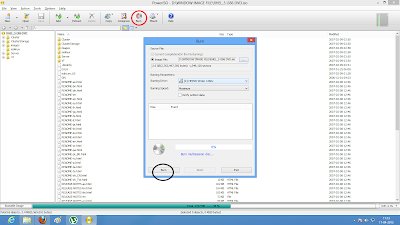
- Now click on Burn
- Again click on Burn
- Now burnig process will start automatically this process will take few minutes .
- after burning completed DVD writer tray come out automatically
- Now you have a bootale CD/DVD
Note:
Do not copy paste ISO file into your CD/DVD
Burning is Required for make bootable CD/DVD
2nd method to make iso from bootable dvd
-
Run PowerISO.
-
Click on the "New" button on toolbar or choose the "File > New > Data CD / DVD Image" menu.
-
Click on the "Add" button on toolbar to add files and folders. You can also directly drag files and folders from Windows Explorer to the PowerISO window.
-
Choose the menu "Action > New Folder" to create a new folder.
-
Choose the menu "Action > Change Label" to change the default label.
-
Choose the menu "File > Properties" to set the iso file properties.
-
Click on the "Save" button on toolbar, or click on the "File > Save As..." menu.
-
Choose the menu "Action > Boot > Add Boot Information" to load a bootable image file.
-
Save the iso file to "Standard ISO Images (*.iso)" format.
-
To make bootable CD, please burn the iso file to a blank CD / DVD disc.
If you dont have Power ISO
download here





0 comments:
Post a Comment
DON,T SPAM COMMENT