BSNL Prepaid 3G fast Internet TRICK [MP/CG]
For
BSNL Prepaid, MP/CG Circle……………………………………..
In
One Word Just Use “bsnllive” access point instead of “bsnlnet”.
It’s
working fine and fast with 3G network and there is no main balance deduction
with this access point (bsnllive), it just deducted from the Data Balance as in
bsnlnet access point. The main difference in both access point is of internet
Speed only ….It’s not a free internet
trick, you will only get a faster internet speed.
With
Bsnlnet acess point which is default access point you will get average
downloading speed of around 12-15 kbps on 3g network, but with the “bsnllive”
access point you will get a fast downloading speed of around 25-30kbps, u will
get this speed with a 2G internet pack of BSNL.
All
you need to do is to change the proxy setting in your internet browser and
connect to the Internet with the BSNLLIVE access point. You can surf internet
by either using Net setter or can connect using your 3g mobile.
Here’s
the Proxy Setting for the access point BSNLLIVE
Proxy Address: 10.220.67.131
Proxy Port: 8080
You
will have to change your internet browser’s setting to use this proxy address
as well as the Proxy port.
Proxy settings for Mozilla
Firefox:
1.
Open your Mozilla Firefox go to tools > options.
2.
Click on Advanced then click
on Network tab.
3.
On the Network tab you will see a Settings
button, click it.
4.
A new window will appear and you will see a message Configure Proxies to Access Internet.
5.
By Default it is
selected to No Proxy setting. Now
click on the Manual Proxy configuration.
6.
After that you
will see two blank spaces first on is HTTP
Proxy and second one is Port.
7.
Enter 10.220.67.131 in HTTP Proxy.
8.
Enter 8080 in Port. Click OK and then
exit the settings. Now connect to Internet by using BSNLLIVE access point and
surf the Net. It should be working fine and Fast.
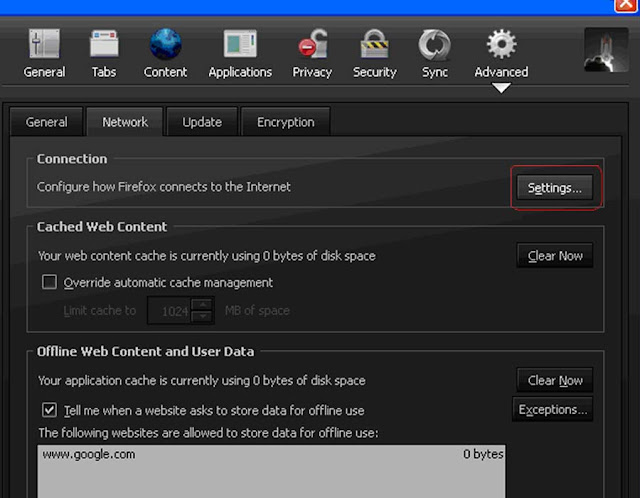
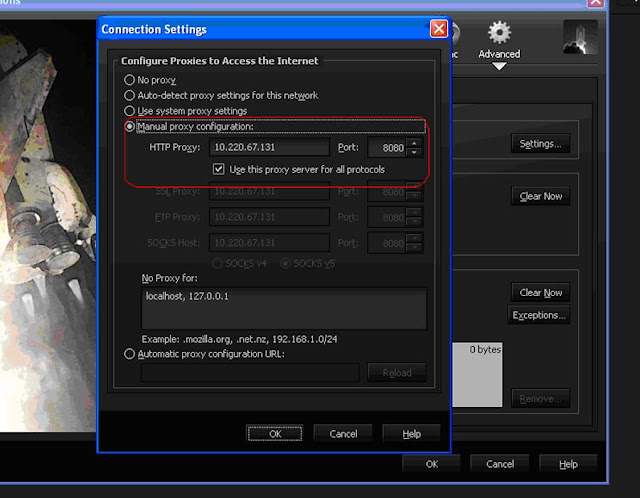
Proxy settings for Chrome:
Proxy
setting in Chrome is different from Firefox. Here are the steps to change the
Proxy.
1. Open Chrome browser and go
to the Settings.
2. In the setting you will see a Search Setting.
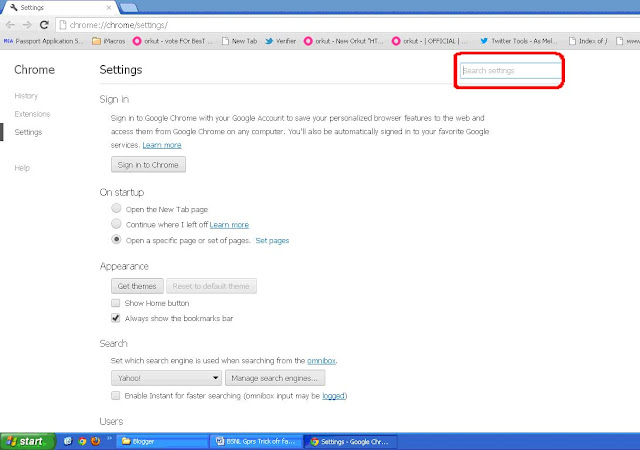
1.
In the search
Settings Type “Proxy”.
2.
Now Click on the Change Proxy Settings.
3.
A new Internet
Properties window will appear.
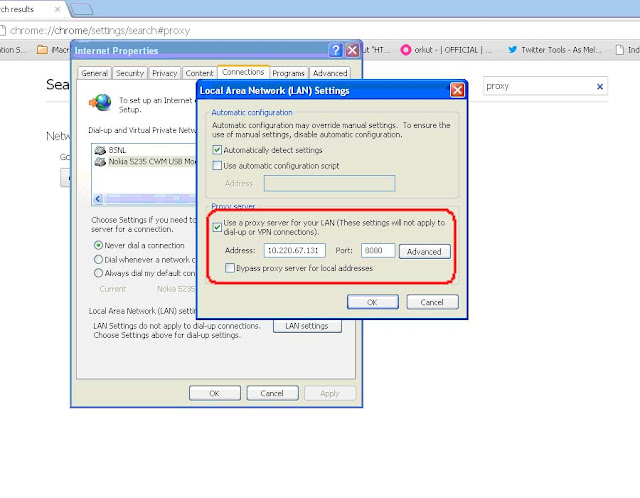
1.
See at the bottom
most of this window you will see a Local
Area Network (LAN) Setting, click on the LAN Settings.
2.
Now tick mark the
box saying Use a Proxy Server for Your
LAN.
3.
Enter the Proxy
port and proxy address mentioned above. Exit the whole settings and then
connect to the Internet with BSNLLIVE access Point.
But Read few words of
Caution:
1. Use this setting for Internet browsing and downloading only.
2. Don’t use this for online Bank Transactions or filling exam forms.
3. Do check your main balance after web surfing for few minutes.




0 comments:
Post a Comment
DON,T SPAM COMMENT